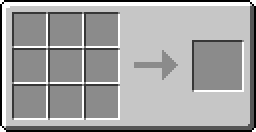Energy Sensor Kit: Difference between revisions
Mastergalen (talk | contribs) m (1 revision) |
Astonish01 (talk | contribs) mNo edit summary |
||
| Line 15: | Line 15: | ||
| emc = | | emc = | ||
| mod = ''Industrial Craft 2'' | | mod = ''Industrial Craft 2'' | ||
}}The '''Energy Sensor Kit''' is used by right clicking on an energy storage device such as an [[ | }}The '''Energy Sensor Kit''' is used by right clicking on an energy storage device such as an [[MFS Unit]], [[MFE]] or a [[BatBox]]. This will get you a [[Energy Sensor Location Card]]. When the energy sensor location card is put into an [[Industrial Information Panel]], It will give the statistics of that storage device. | ||
| Line 22: | Line 22: | ||
{{Grid/Crafting_Table | {{Grid/Crafting_Table | ||
|A3 = Paper | |A3 = Paper | ||
|B2 = EU- | |B2 = EU-Reader | ||
|C1 = Frequency Transmitter | |C1 = Frequency Transmitter | ||
|Output = Energy Sensor Kit}} | |Output = Energy Sensor Kit}} | ||
[[Category:Nuclear Control]] | [[Category:Nuclear Control]] | ||
[[Category:Industrial Craft 2]] | [[Category:Industrial Craft 2]] | ||
Revision as of 00:59, 3 July 2015
| Energy Sensor Kit | |
|---|---|
| File:Energy Sensor Kit.png | |
| Name | Energy Sensor Kit |
| Type | ? |
| Luminance | No |
| Stackable | No |
| Data Value | dec:31262 |
| Mod Included | Industrial Craft 2 |
The Energy Sensor Kit is used by right clicking on an energy storage device such as an MFS Unit, MFE or a BatBox. This will get you a Energy Sensor Location Card. When the energy sensor location card is put into an Industrial Information Panel, It will give the statistics of that storage device.
Recipe
Cookies help us deliver our services. By using our services, you agree to our use of cookies.