Destruction Catalyst: Difference between revisions
No edit summary |
m 1 revision |
(No difference)
| |
Latest revision as of 12:53, 18 November 2012
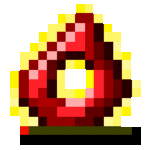
The Destruction Catalyst is a powerful mining tool and is used in the creation of the Catalytic Lens. The Destruction Catalyst gives you a viable (though expensive) mining alternative to Quarries. Take a note that on most servers, this tool is banned because of 'griefing' reasons due to its capability of sometimes being able to get past protected areas. It's also likely to be banned because its power to destroy things in one click. Also, the Destruction Catalyst may not be banned itself. However, it's most likely that the server has any types of explosives such as TNT blocked. Therefore, you may not be able to craft it. There are loop holes to this however, most of them being able to craft TNT out of the Transmutation Tablet, or simply crafting TNT in Project Tables.
It has been set to be removed, along with Hyperkinetic Lens in Equivelant Exchange 3.
Recipe
Charging
-
The first charge level destroys 1 block in.
-
The second charge level destroys 4 blocks in.
-
The third charge level destroys 9 blocks in.
-
The fourth charge level destroys 16 blocks in.
The Destruction Catalyst has 4 different modes which you can cycle through by pressing the Charge key (the letter "v" key, by default). The charge level is indicated by a colored line underneath the Destruction Catalyst. To uncharge it you need to hold down the Sneak button (the shift key, by default) and press the Charge key to uncharge it one level at a time. It cannot break Obsidian.
- Uncharged - Destroys all blocks in a 3x3x1 area centered on the block the Player right-clicks.
- Charge 1 - Destroys all blocks in a 3x3x4 area centered on the block the Player right-clicks.
- Charge 2 - Destroys all blocks in a 3x3x9 area centered on the block the Player right-clicks.
- Charge 3 - Destroys all blocks in a 3x3x16 area centered on the block the Player right-clicks.
All blocks destroyed will be collected into a Loot Ball and dropped on the proximity of the block the Player aimed at. The user must take care in dropping the Destruction Catalyst since mobs can consume it, such as cows. The Destruction Catalyst cannot be retrieved after being consumed.
Instructions for Use
To use the Destruction Catalyst, make sure you have a fuel source (Charcoal, Redstone, Coal, Gunpowder, Glowstone Dust, Glowstone, or a charged Klein Star) somewhere in your inventory. Then simply right click with the Destruction Catalyst on the block in the center of the 3x3 area you want to mine. The number of layers mined will depend on the charge. Also, the Destruction Catalyst will mine the 3x3 area in the direction you right-click: if you click on the side of a block it will mine horizontally in that direction; right-clicking on top of a block will mine down; right-clicking on the bottom of a block will mine upwards.
The Destruction Catalyst can be used to mine Nether ores and will not cause Zombie Pigmen to become aggressive, as they would if you mined the ore with a pickaxe.
Usage
Fuel
| Fuels | 1x = Blocks | 64x = Blocks |
| Charcoal | 4 | 256 |
| Redstone | 8 | 512 |
|
Coal |
16 | 1,024 |
| Gunpowder | 24 | 1,536 |
| Glowstone Dust | 48 | 3,072 |
| Glowstone | 184 | 11,776 |
If you use a stack of Glowstone keep in mind that it isn't as efficient as four stacks of Glowstone Dust.
The Destruction Catalyst can also be powered by a charged Klein Star anywhere in your inventory. Keep in mind that the Catalyst will use other fuels before the charged Klein Star. This can be troublesome if you have a stack of Glowstone or Redstone, or even Coal in your inventory as it will consume those fuels before using charge in the Klein Star.


