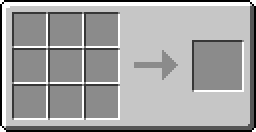Template:Grid/Crafting Table/doc: Difference between revisions
Mastergalen (talk | contribs) (Created page with "This template is used to create a grid that looks similar to the Crafting Table's GUI screen. __TOC__ == Notes == Items in the grid are set by parameters A...") |
Mastergalen (talk | contribs) No edit summary |
||
| Line 1: | Line 1: | ||
This template is used to create a grid that looks similar to the [[Crafting Table|Crafting Table's]] GUI screen. | This template is used to create a grid that looks similar to the [[Crafting Table|Crafting Table's]] GUI screen. __TOC__== Notes ==Items in the grid are set by parameters A1 to C3 in the following formation:<pre style="width: 110px"> A1,B1,C1 A2,B2,C2 A3,B3,C3</pre>Each item can have a custom image by setting the "-image" parameter.For Example: A2-image would set a custom image for item A2.If this parameter is omitted, the template will attempt to use Grid ''item''.png.For Example: If C2 was "Generator", then the default image would be "Grid Generator.png".Each item can have a custom link by setting the "-link" parameter.For Example: A2-link would set a custom link for item A2.If this parameter is omitted, the template will attempt to use <nowiki>[[item]]</nowiki>.For Example: If C2 was "Generator", then the image would try to link to <nowiki>[[Generator]]</nowiki>.Copying the template is easier than typing it out every time, just fill in the blanks or leave them empty:<pre style="width: 280px">{{Grid/Crafting Table|A1= |B1= |C1=|A2= |B2= |C2=|A3= |B3= |C3=|Output= |OA=}}</pre>== Usage ==<pre style="width: 280px">{{Grid/Crafting Table|A1=Rubber |B1=Copper |C1=Rubber|A2=Rubber |B2=Copper |C2=Rubber|A3=Rubber |B3=Copper |C3=Rubber|Output=Cable |OA=6}}</pre>;produces:{{Grid/Crafting Table|A1=Rubber |B1=Copper |C1=Rubber|A2=Rubber |B2=Copper |C2=Rubber|A3=Rubber |B3=Copper |C3=Rubber|Output=Copper Cable |OA=6}}The OA field accepts 1-99.<!-- These are all bugs, it should only go to 64 --> ==Uploading==When uploading mod images, the following standard is used:'''item name'''.png -- A 16x16 two dimensional image of the item.Grid_'''item name'''.png -- A 32x32 image of the item as it appears in a player's inventory.'''item name'''_ig.png -- A larger image of the item placed in the game world (for blocks).== See also =={{tl|Grid/Furnace}}{{tl|Grid/Machine}} | ||
__TOC__ | |||
== Notes == | |||
Items in the grid are set by parameters A1 to C3 in the following formation: | |||
<pre style="width: 110px"> | |||
</pre> | |||
Each item can have a custom image by setting the "-image" parameter. | |||
For Example: A2-image would set a custom image for item A2. | |||
If this parameter is omitted, the template will attempt to use Grid ''item''.png. | |||
For Example: If C2 was "Generator", then the default image would be "Grid Generator.png". | |||
Each item can have a custom link by setting the "-link" parameter. | |||
For Example: A2-link would set a custom link for item A2. | |||
If this parameter is omitted, the template will attempt to use <nowiki>[[item]]</nowiki>. | |||
For Example: If C2 was "Generator", then the image would try to link to <nowiki>[[Generator]]</nowiki>. | |||
Copying the template is easier than typing it out every time, just fill in the blanks or leave them empty: | |||
<pre style="width: 280px">{{Grid/Crafting Table | |||
|A1= |B1= |C1= | |||
|A2= |B2= |C2= | |||
|A3= |B3= |C3= | |||
|Output= |OA= | |||
}}</pre> | |||
== Usage == | |||
<pre style="width: 280px">{{Grid/Crafting Table | |||
|A1= | |||
|A2= | |||
|A3= | |||
|Output= | |||
}} | |||
</pre> | |||
;produces: | |||
{{Grid/Crafting Table | |||
|A1= | |||
|A2= | |||
|A3= | |||
|Output= | |||
}} | |||
The OA field accepts 1-99.<!-- These are all bugs, it should only go to 64 --> | |||
==Uploading== | |||
When uploading mod images, the following standard is used: | |||
'''item name'''.png -- A 16x16 two dimensional image of the item. | |||
Grid_'''item name'''.png -- A 32x32 image of the item as it appears in a player's inventory. | |||
'''item name'''_ig.png -- A larger image of the item placed in the game world (for blocks). | |||
== See also == | |||
{{tl|Grid/Furnace}} | |||
{{tl|Grid/Machine}} | |||
Revision as of 19:16, 22 November 2012
This template is used to create a grid that looks similar to the Crafting Table's GUI screen.
== Notes ==Items in the grid are set by parameters A1 to C3 in the following formation:
A1,B1,C1 A2,B2,C2 A3,B3,C3
Each item can have a custom image by setting the "-image" parameter.For Example: A2-image would set a custom image for item A2.If this parameter is omitted, the template will attempt to use Grid item.png.For Example: If C2 was "Generator", then the default image would be "Grid Generator.png".Each item can have a custom link by setting the "-link" parameter.For Example: A2-link would set a custom link for item A2.If this parameter is omitted, the template will attempt to use [[item]].For Example: If C2 was "Generator", then the image would try to link to [[Generator]].Copying the template is easier than typing it out every time, just fill in the blanks or leave them empty:
{{Grid/Crafting Table|A1= |B1= |C1=|A2= |B2= |C2=|A3= |B3= |C3=|Output= |OA=}}== Usage ==
{{Grid/Crafting Table|A1=Rubber |B1=Copper |C1=Rubber|A2=Rubber |B2=Copper |C2=Rubber|A3=Rubber |B3=Copper |C3=Rubber|Output=Cable |OA=6}};produces:
The OA field accepts 1-99. ==Uploading==When uploading mod images, the following standard is used:item name.png -- A 16x16 two dimensional image of the item.Grid_item name.png -- A 32x32 image of the item as it appears in a player's inventory.item name_ig.png -- A larger image of the item placed in the game world (for blocks).== See also =={{Grid/Furnace}}{{Grid/Machine}}