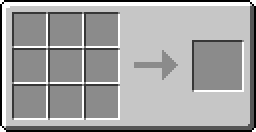Template Drawing Table
The Template Drawing Table will fill a template with instructions on building a structure, which can then be used in a Builder to recreate the structure out of any material. Once placed, a stone pick or greater is required to retrieve the Template Drawing Table. The machine itself is rather useful if you would like to create a converter from items in a pipe to items pushed by pistons.
Also, the Template Drawing Table has another use: filling in Blueprints, which differ from templates in that they copy the materials in addition to the pattern.
Recipe
Usage
To use a Template Drawing Table, you first need to designate an area using Landmarks. Place the Template Drawing Table next to an activated Landmark to allocate the area.
Place any sort blocks in the area to create the shape you want to reproduce.
You can use any sort of block, it will not affect the template or any structures built from the template. Blocks that are placed on the black and yellow border are included in the template.
When the structure is complete, place a blank template into the Template Drawing Table. It will then produce a numbered template which can be used in a Builder.