Micro Blocks: Difference between revisions
m 1 revision |
No edit summary |
||
| Line 1: | Line 1: | ||
The Wiring Module adds the ability to craft Micro Blocks and covers; in order to craft these you will need a [[Handsaw]]. An [[Iron Handsaw]] will work for soft materials, but for the hardest blocks you will need a [[Diamond Handsaw]]. If you have installed Redpower World, you may also use [[Gems|Rubies, Sapphires or Emeralds]], all of which will allow you to cut many more blocks than with Iron. However, only a Diamond Handsaw may cut [[Obsidian]], Diamond Blocks, or Gem Blocks. Using these handsaws it is possible to craft [[Slab]]s, [[Panel]]s and [[Cover]]s, along with Strips and Corners of each size. Pillars, Posts, Columns and Hollow blocks may additionally be crafted without the use of a Handsaw. | |||
Micro Blocks are recoverable by hand, though a pickaxe is usually faster. This comes in handy when making glass structures as normal glass cannot be harvested, but glass-based Micro Blocks can. | Micro Blocks are recoverable by hand, though a pickaxe is usually faster. This comes in handy when making glass structures as normal glass cannot be harvested, but glass-based Micro Blocks can. | ||
Latest revision as of 20:35, 22 November 2012
The Wiring Module adds the ability to craft Micro Blocks and covers; in order to craft these you will need a Handsaw. An Iron Handsaw will work for soft materials, but for the hardest blocks you will need a Diamond Handsaw. If you have installed Redpower World, you may also use Rubies, Sapphires or Emeralds, all of which will allow you to cut many more blocks than with Iron. However, only a Diamond Handsaw may cut Obsidian, Diamond Blocks, or Gem Blocks. Using these handsaws it is possible to craft Slabs, Panels and Covers, along with Strips and Corners of each size. Pillars, Posts, Columns and Hollow blocks may additionally be crafted without the use of a Handsaw.
Micro Blocks are recoverable by hand, though a pickaxe is usually faster. This comes in handy when making glass structures as normal glass cannot be harvested, but glass-based Micro Blocks can.
If they are placed between two planned, uninsulated red alloy wires, the wires will not connect because the Micro Block is in the way. The Micro Block must be placed before placing the wire, as otherwise the crossconnecting wire will block the space for the Micro Block. A Micro Block, however, will not prevent placement of Red Alloy Wire in the same blockspace, only the connection through the Micro Block. Connections in all other directions are still possible.
Contents
Recipes
Blocks
|
|
|
|
|
These can be combined horizontally in any way to make a block of any eighth thickness.
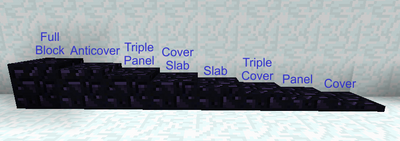
| 1/8 - | Cover |
| 1/4 - | Panel |
| 3/8 - | Triple Cover |
| 1/2 - | Slab |
| 5/8 - | Cover Slab |
| 3/4 - | Triple Panel |
| 7/8 - | Anticover |
| 8/8 - | Block |
Hollow Blocks
There are hollow versions of Slabs, Panels, Covers, etc. To make them, cut your desired block into cover blocks (or whichever thickness you prefer) and arrange the Micro Blocks in a chest format. There is no way to craft a Hollow Full Block, as you will instead craft a Full Block. Instead it is advised to craft two Hollow Slabs and place them next to each other.
Strips
|
|
|
|
|
Two same-sized strips placed horizontally can be glued back together to make the corresponding block.
Corners
|
|
|
|
|
Two Corner pieces stacked vertically can be glued back together to make the corresponding Strip.
To make a pillar, post or column, simply place a strip of the appropriate size into the crafting grid by itself. This recipe works both directions, in case you want to recover some strips.
List of Blocks
The Iron Handsaw may cut only the following types of blocks:
- Wooden Planks
- Dirt
- Clay
- Bookshelf
- Netherrack
- Soul Sand
- Wood
- Snow
- Pumpkin
- Wool
- Rubberwood
The Gem Handsaws may cut the above blocks, plus the following:
- Cobblestone
- Stone
- Sandstone
- Moss Stone
- Brick
- Glass
- Polished Stone
- Iron
- Gold
- Lapis Lazuli
- Stone Brick
- Nether Brick
- Marble
- Marble Brick
- Basalt Cobblestone
- Basalt Brick
The Diamond Handsaw may cut the above blocks, plus the following:
- Obsidian
- Diamond
- Ruby
- Sapphire
- Emerald
Tips
To feed a Jacketed Bluewire/Cable/Wire through a wall/floor and have it appear out of the side of the wall itself without any apparent holes stack vertically (or horizontally if floor) one of the following pairs of blocks. Jacketed Bluewire/Cables/Wires fed through these blocks can connect to other Bluewire/Cables/Wires/redpower component/blulectric components outside the microblock without readily apparent openings.
- Hollow Anticover and Hollow Cover
- Hollow Panel and Hollow Triple Panel
- Hollow Cover and Hollow Triple Cover
Bugs
- In SMP, if you face a micro block and try to place a Jacketed Wire on it, the micro block will become invisible. It will become visible again if you relog.
- If you hold "Shift" while in creative and place a microblock it will consume the micro block


