
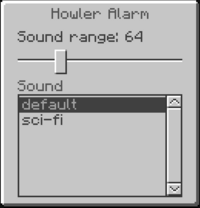
The Howler Alarm is triggered by Redstone and produces a loud audible alarm that can be heard for 64 blocks by default. The range of the alarm can be changed by right clicking on it. The Howler Alarm at its max setting can be heard 256 blocks away. It can be upgraded to an Industrial Alarm to change the color and add lighting effects.
The Howler Alarm works well for telling you when your nuclear reactor is overheating (with a heat sensor) instead of building the more expensive Industrial Alarm which works better for intruders.
This item can be disabled by server mods - it can still be crafted, but you will not be able to place it. (At least this is the problem I find)
To add your own sound, put it to the ".techniclauncher/tekkit/resources/newsound/ic2nuclearControl" folder in your appdata folder. Sound should be in ogg format and it's filename should start with "alarm-".
WARNING: If placed next to an active Redstone torch or lever (for a long period of time), your game is likely to crash.
Do you need a wiki for your Minecraft mod/gaming wiki? We'll host it for free! Contact us.